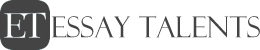- Have any questions?
- +1-316-444-1378
- +44-141-628-6690
- [email protected]
Understand the UML Diagram
Scenario/Summary
The objective of the lab is to take the UML Class diagram and enhance last week’s Employee class by making the following changes:
Deliverables
Due this week:
Lab Steps
STEP 1: Understand the UML Diagram
Notice the change in UML diagram. It is common practice to leave out the accessors and mutators (getters and setters) from UML class diagrams since there can be so many of them. Unless otherwise specified it is assumed that there is an accessor (getter) and a mutator (setter) for every class attribute.
STEP 2: Create the Project
Create a new project and name it CIS247C_WK5_Lab_LASTNAME. Copy all the source files from the Week 4 project into the Week 5 project.
Before you move on to the next step build and execute the Week 5 project.
STEP 3: Modify the Employee Class
STEP 4: Create the Salaried Class
STEP 5: Create the Hourly Class
STEP 6: Modify the Main Method
Partial Sample output
Partial Sample output
For hourly employee the following information needs to be displayed:
Partial Sample output
STEP 7: Compile and Test
When done compile and run your code.
Then debug any errors until your code is error-free.Check your output to ensure that you have the desired output modify your code as necessary and rebuild.
Below is the complete sample program output for your reference.
STEP 8: Label Title