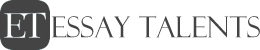- Have any questions?
- +1-316-444-1378
- +44-141-628-6690
- [email protected]
MooreCS155Unit7Assignment.docx
MS Excel: Querying (Web)
Week 7 Assignment
Start with a new spreadsheet in Microsoft Excel online or installed version of Microsoft Excel with no template applied. A template is not allowed for assignment.
A local company would like to be able to search their inventory in an easy manner. They have given you data in table above, then:
· Create the table above in excel.
o Add two more rows of inventory data of your choice.
o Format the column headings to be bold.
o In Cell A14 put your name and GID number
· Save workbook before filters as CS155Week7LastnameFirstName.
o Ensure you use your own lastname and firstname in filename.
· Perform the following filters.
o All inventory items with more than 10 in stock.
§ Save as CS155Week7ALastnameFirstName
o All inventory items from the manufacturer, Boles.
§ Save as CS155Week7BLastnameFirstName
o All inventory items under $100.
§ Save as CS155Week7CLastnameFirstName
o All inventory items with 5 or less in stock and a list price of less than $300.
§ Save as CS155Week7DLastnameFirstName
Five files will be attached and submitted in one submission
· File one –Saved before beginning extractions. Save as CS155Week7LastnameFirstName
· File two—Saved after Filter A. Save as CS155Week7ALastnameFirstName
· File three— Saved after Filter B. Save as CS155Week7BLastnameFirstName
· File four– Saved after Filter C. Save as CS155Week7CLastnameFirstName
· File five– Saved after Filter D. Save as CS155Week7DLastnameFirstName
|
Grading Criteria Assignment |
Maximum Points |
|
Create workbook table with correct data |
15 |
|
Column headings bold |
5 |
|
Added two rows of data |
10 |
|
Filter A: all inventory items with more than 10 in stock |
15 |
|
Filter B: all inventory items from the manufacturer, Boles |
15 |
|
Filter C: all inventory items under $100 |
15 |
|
Filter D: all inventory items with 5 or less in stock and a list price of less than $300 |
15 |
|
10 |
|
|
Override for incorrect file type, template used or incorrect content |
|